User guides
Before you begin your assessment, it’s important to understand what information you’ll need and how to complete each section with confidence. Everything you need to get started is available below.
📝 Data Checklist
Use this checklist to see what data you’ll need to collect throughout the assessment.
🌱 Field Guide
Find detailed instructions for carrying out field surveys. A specialist advisor will join you on-farm to support you with these tests.
🔍 User Guides, FAQs & Videos
On this web-page, explore our step-by-step guides, frequently asked questions, and helpful videos to walk you through the process.
🌍 Explore the GFM Framework
The Global Farm Metric is designed to help you get the most out of your trial and better understand the results. Browse our website and read the latest summary reports to see how other farms are using the GFM to drive positive outcomes for climate, nature and people.
📌 Trial Objectives
Click ‘Show more’ to learn about the goals of this trial and how your participation is contributing to a more sustainable future.

FAQs
Not sure on what we mean by some terms? Explore our glossary here
Still have questions?
Please contact your trial advisor or join our regular drop-in sessions – details of which will be shared with you.
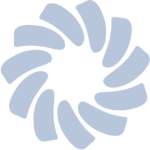
What is the GFM and Agrecalc assessment?
The GFM Assessment (UK) is an open-source self-assessment tool created to trial the GFM framework and its ability to support the measurement of social, economic and environmental outcomes at farm-level.
The categories and questions are based on the GFM Framework. For the LUNZ project, it has been integrated with Agrecalc to better understand farm emissions and sequestration.
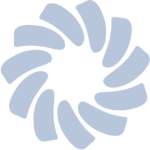
What is the assessment process?
- Review and gather the information you need to complete the tool using the data checklist
- Answer the questions in each category (the circle icons at the top of the page), starting at the Initial Data category and working from left to right.
- At the end of each category, click the ‘update score’ button in the bottom right hand corner. The dials below the circle category icons show your current scores for each category.
- Download your changes to your desktop by selecting ‘save’ on the top right-hand corner. This saves your assessment onto your computer as a .json file.
Please note, none of your assessment is stored online. If you exit the browser, you will lose any changes made since you last clicked ‘save’ and downloaded to your desktop.
- To continue, select the ‘open’ button in the top right-hand corner. Select the last .json file you downloaded.
- In each category, complete and check your answers and click ‘update score’. Once you have completed the tool, click on the right-hand colourful GFM icon to complete a short closing questionnaire and view your final scores and results. These can also be downloaded as a PDF.
- Share your assessment with your trial advisor or the GFM team.
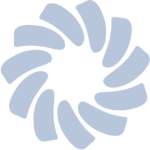
How do I save an assessment?
Your progress is not saved automatically. If you exit the tool or refresh the page without saving, your data will be lost. See our videos for a demonstration of how to save and continue your assessment.
To save your work:
- Click the ‘Save’ button in the top right corner.
- Rename the file to something you’ll recognise – we suggest including the date (e.g. GFM_Assessment_25.3.25).
- To remove personal details like your name and address, tick the ‘Make File Private’ option.
- Your work will download to your computer as a .json file.
- We recommend saving your work regularly to avoid losing any data accidentally.
⚠ You won’t be able to open a .json file by double-clicking it – it only works within the GFM tool.
To resume your assessment:
- Go back to the GFM webpage.
- Click ‘Open’ in the top right corner.
- Click ‘Choose File’ and select your saved .json file.
- Click ‘Load Data’.
- A message will appear asking if you want to open your saved assessment.
If you’re ready, click ‘Yes’.
If you have unsaved changes, click ‘No’, save your progress, then try again.
⚠ Loading a new file will overwrite what’s on the screen – it won’t combine with any unsaved changes. Always save before uploading a new file.
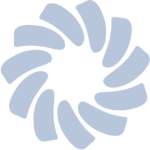
What areas of my farm do I include in the assessment?
What enterprises should I include?
The GFM assessment can be used on UK farms of all sizes that produce food (e.g. crops, livestock, vegetables, fruit), fuel, or fibre. All enterprises on the farm should be included in the assessment.
If you have enterprises that are not covered in the current assessment (e.g. an AirBnB, workshops), please list them in the feedback box at the end of the relevant category. This helps us improve future versions.
When should the assessment be done?
The assessment gathers information over a 12-month period – this could be a calendar year, financial year or harvest-to-harvest cycle. Your trial advisor will let you know the best timeframe to use. If completing independently, you can choose the most appropriate timeframe for your farm.
Where does the assessment apply?
The assessment covers the physical boundaries of your farm premises.
- If your business operates across multiple sites, select your core farm site for the assessment and include all key enterprises where possible—even if they’re managed off-site.
- The goal is to reflect the full range of relevant activities and management practices associated with your farm business.
If you operate other farm sites that are significantly different or located far apart, you may wish to complete separate assessments. Whichever approach you choose, try to include as much detail as possible in the same assessment. You can use the feedback box at the end of each category to add any extra notes.
Example:
If you are tack grazing livestock on off-farm land, include details of the herd and their management in the assessment. However, you would not conduct a bird survey on the off-site grazing land, as it falls outside the core boundaries—despite being part of your livestock enterprise.
If there are multiple, separate businesses operating on the same farm—run by different people—please complete the assessment for your own farm business only. If others wish to complete their own assessments, they’re welcome to contact us, and we’ll be happy to support them with registration and setup (e.g. if you rent land to a different farm business).
Need help?
If you’re unsure how to approach the assessment, you can contact your trials lead or the GFM team for advice.
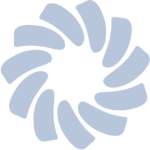
How long does it take to complete? Do I have to fill in everything?
It takes approximately 6-8 hours to collect all your data and input it into the assessment.
We would encourage you to take the time to complete as much of the assessment as possible for you to gain a more complete picture of your farming business, the more you complete the more useful it should be.
Questions which a red ‘*’ are compulsory as they are needed to produce the results and scores. However, we do understand that there may be data you do not wish to share as part of this trial, that’s fine, just move onto the areas you’re comfortable completing.
Data collection can be made easier by checking for questions that overlap with other information asked for in other assessments. The GFM research tool is designed to harmonise and reduce potential duplication of data entry, so most of the information asked for in the tool is requested in other assessments and certification schemes.
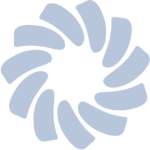
When will I get my results?
After completing the GFM tool and post-assessment feedback survey, you will be able to view your GFM results and scores immediately.
Once you share your assessment with your LUNZ farm advisor, it will be sent to Agrecalc. Agrecalc will either create a new account for you or update your existing one. They will then upload your data and calculate your carbon footprint. Your advisor will notify you once the process is complete and your results are ready to view.
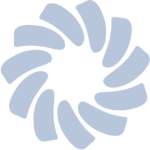
What happens to my data?
Your data is used as outlined in the Privacy Notice and Terms and Conditions shared with you on trial sign up.
All information you share with us is used for research purposes only and all information is kept completely private. Your data will be anonymised to create sustainability benchmarks for the development of the GFM.
Your data is protected as outlined in the T&Cs and will be treated with the utmost care in line with GDPR policies as outlined in the consent form.
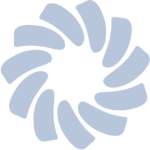
How do I share feedback?
Your feedback plays a vital role in shaping the Global Farm Metric. It helps us make sure the framework is both useful and practical for farmers like you.
There are several ways you can share your thoughts:
- Pre- and post-assessment surveys: These are built into the tool to gather your feedback before and after you complete the assessment.
- Feedback boxes: You’ll find these at the bottom of each category—feel free to leave comments or suggestions as you go.
- Speak to your trial advisor: They’re here to listen and pass on your thoughts.
- Email us directly: Reach out any time at info@globalfarmmetric.org
Thank you for helping us improve the GFM
Video shorts
How do I save my progress:
How to start a new assessment:
Why is there an error message:
Providing feedback:
What can I do with my results once I’ve finished the assessment:
Next Steps: The assessment as the start of a process of change
The Global Farm Metric assessment, used in our trials, is a practical tool to help you improve sustainability on your farm and beyond.
By regularly reviewing your practices, you can track progress, respond to new challenges, and understand the impact of any changes you’ve already made.
You can follow the six steps below, summarised in this document, to help you reflect on your assessment results and consider how to turn insights into action.
There’s no set path — you might skip some steps, take them in a different order, or already have some areas covered.
1. Review Results
Start by reviewing the results from your assessment, focusing on any risks to your farm’s long-term viability. Where possible, do this with an advisor, fellow farmers, or others whose expertise you trust.

2. Check trade offs
For each action you’ve identified, consider how it might affect other areas of your farm. Could it bring co-benefits — or might it lead to trade-offs elsewhere?
3. Stack benefits
Governments, certifiers, supply chains and others may ask — and even fund you — to change your practices or outputs to help reduce environmental impacts and deliver public goods.

4. Plan
Use the insights from the previous steps to plan your next actions.

5. Act
Make changes to improve the state of your system and reduce farming impacts.

6. Monitor
Repeat your reviews regularly to monitor how your farm is changing over time and to track the impact of any changes you’ve made.
